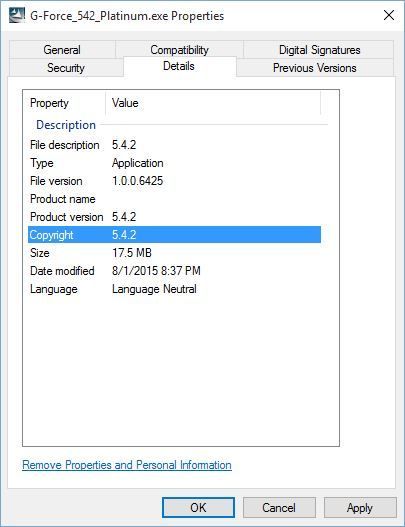bpoo wrote:@FreyTheater
Which version did you install and if a licensed version did you need to do anything in particular to allow the connection to the license server?
I installed Windows 10 Home 64bit on my main PC here at home first, but I didn't do a standard upgrade, I used the Windows 10 install disc I created from the iso download and did a "clean" install of Windows 10 (Save Nothing), because my Windows 7 was getting pretty bogged down with crap and was due for a fresh re-install anyway.
After installing the Windows 10 and getting all the updates available, I installed my 4.3.2 Platinum version of G-Force with my 3 year old license code with no issues at all, it went right through with no errors. After confirming that worked fine, I decided to purchase the 5.4.2 Platinum, uninstalled the 4.3.2 manually and installed the 5.4.2, again with no issues. This PC is an i5 3570K with 16GB ram, an older NVidia GeForce GTS 250 video card, and a Gigabit Ethernet connection.
I then installed Windows 10 Home on my MSI All-In-One PC, doing a straight upgrade from Windows 8.1. I used the Windows 10 ISO disc I made, but all the additional OS files were downloaded across Wi-Fi to this PC, rather than through a direct Ethernet connection. I installed G-Force 5.4.2 from scratch on the Windows 10, and did not have any install issues on this PC either. It is also an i5 system, with 8GB ram and built-in Intel motherboard video.
Finally, I put Windows 10 Home on my HTPC in my theater rack. I did a fresh install of Windows 7 on the hard drive first; I still had Windows XP on that system, so I purchased a Windows 7 COA off eBay for $15 and installed my retail copy of Windows 7 Home Premium on it. I installed G-Force 5.4.2 Platinum on it, and decided I was going to leave my HTPC on Windows 7 for the time being, since it's an older Dell system I wasn't sure if all the hardware would handle the upgrade. But, WINDOWS UPDATE offered up a recommended download of Windows 10, so what the hey, I figured I'd test out a direct upgrade installed through Windows Update. One thing to note was G-Force 5.4.2 Platinum did not carry over successfully with the upgrade from 7 to 10, and required a re-install from scratch onto Windows 10. Once again though, no install issues on that PC, which is an old Dell OptiPlex 755 with a Q6600 quad-core processor, 4GB ram, NVidia GeForce 610 video card, and Gigabit Ethernet connection.
THEN, no sooner did I have this all up and running on my HTPC, I ended up purchasing a Transcend 256GB SSD drive for the system, because the original 80GB SATA drive for the OS was running very slow and bogging down the system. Using the cloning software that came with the SSD, I cloned everything over to it perfectly, including the Windows 10 and the G-Force. The SATA ports on the Dell 755 are only SATA I, and the SSD is SATA III, but even running on a downgraded bus, it's still about 4.5 times faster than the original 80GB SATA drive.
So yeah, I was busy doing quite a few upgrades on my PCs here at home over the last two weeks, experimenting with multiple installs of Windows 10 Home 64bit and both G-Force Platinum 4.3.2 and 5.4.2, and an SSD, with no problems getting any of them to install and operate. There must be something else going on with bpoo's computer that's causing issues with the G-Force license install on Windows 10...
FEEL an awesome 3D Blu-ray movie with powerful Buttkickers under the seats, in the FREYMAX "4D" Theater!